Controlling a NuvlaEdge remotely
NuvlaEdge can be remotely controlled. By navigating to the detailed page of any given NuvlaEdge you have access to, you will be able to perform a number of actions. These are summarised here.
Reboot the NuvlaEdge
To ask the NuvlaEdge to reboot, simply click the reboot button on the UI or send a POST request to api/nuvlabox/<uuid>/reboot.
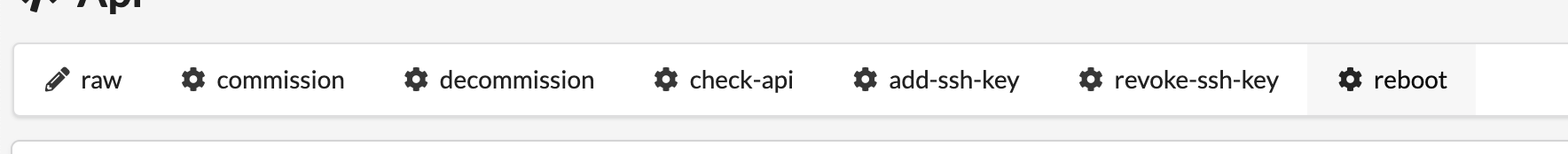

After that, simply wait for a Nuvla notification stating whether the operation has successfully completed or not.
Checking if the NuvlaEdge API is reachable
There’s a simple action that verifies if the NuvlaEdge control API can be reached from Nuvla. This operation helps evaluate whether the other control actions can be issued or not.
Add an SSH key to the NuvlaEdge
Sometimes it can be useful for a user to connect to the NuvlaEdge via SSH. For this, one of the available control operations is to remotely and on-demand add new SSH keys to the NuvlaEdge.
There are multiple workflows available for this operation:
- use an existing Nuvla SSH credential: this workflow is ideal if you want to share the same public SSH key amongst multiple NuvlaEdgees:
- navigate to the credentials’ page in Nuvla
-
if you don’t have an SSH credential yet, create one by clicking the
+addbutton, and selecting the credential typeSSH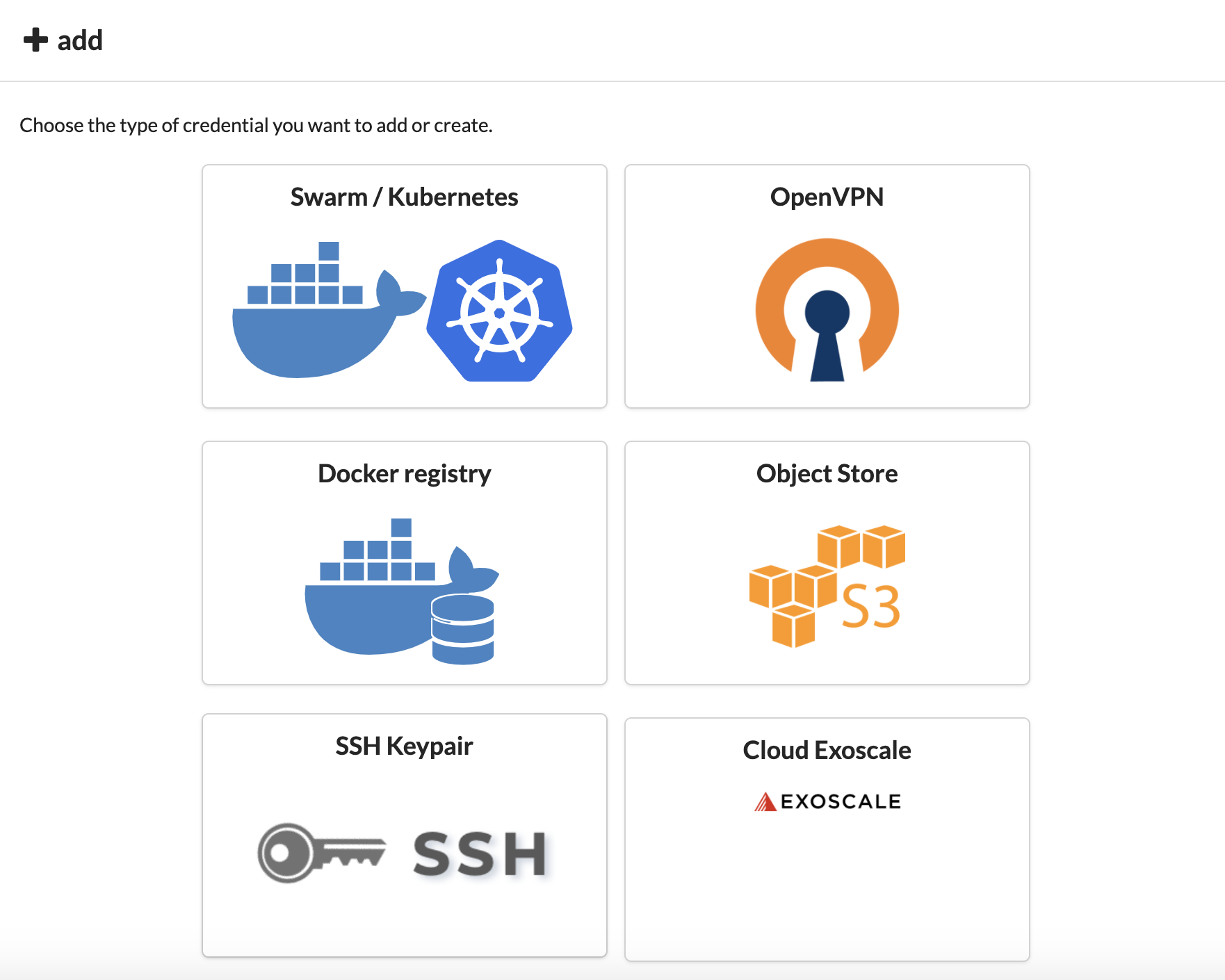
- there are 3 ways you can create a new SSH credential:
- don’t pass any public nor private SSH keys, and Nuvla will automatically generate one for you. Please note that upon creation, Nuvla will give you back the public and private parts of the SSH keys, and whilst the public part will be kept in Nuvla, the private part won’t! So please make sure you save it somewhere secure.
- just pass the public part of an existing SSH keypair you might already have in your computer. No need to share the private key as that is not needed by Nuvla or NuvlaEdge in order to establish an SSH connection from your side.
- pass both the public and private parts of your existing SSH keypair. You should only to this if you want Nuvla to store your private SSH key. Even though such action is possible, it is not recommended to store private and sensitive information in Nuvla.
- once your SSH credential has been created, you can navigate to the NuvlaEdge page
-
if you’re creating a new NuvlaEdge, in the creation modal you’ll be given an option to include an SSH key as part of your NuvlaEdge installation
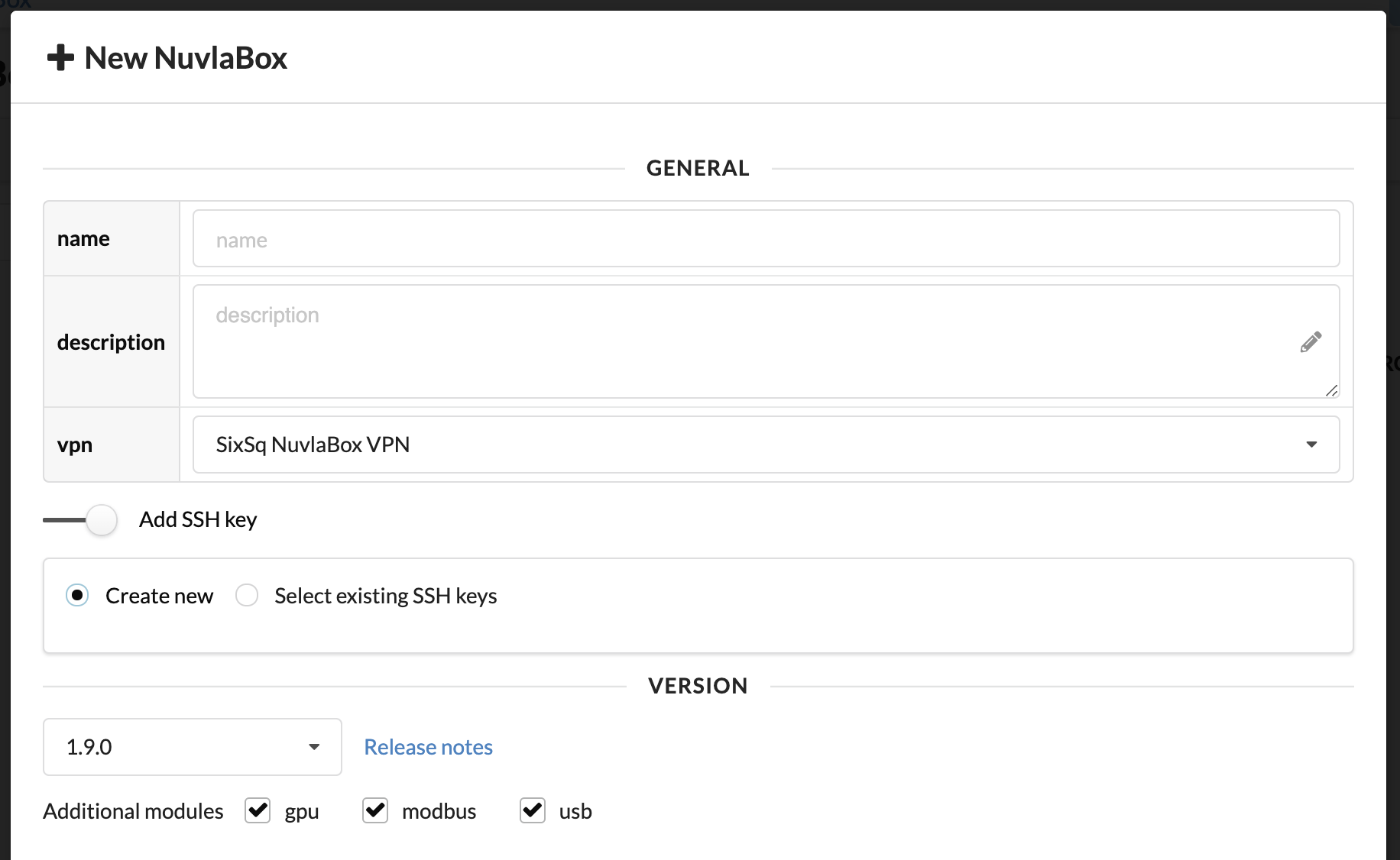
Also in this case you’ll be given the option to either let Nuvla generate a new SSH credential for you, or to select one from the existing SSH credentials you have in Nuvla
-
if you’re adding an SSH key to an existing NuvlaEdge, you can navigate to the respective NuvlaEdge resource API page at
ui/api/nuvlabox/<uuid>and clickadd-ssh-key. In this case, since no payload was provided to the request, Nuvla will again take the liberty and automatically generate a new SSH credential for you, and push the public part to the NuvlaEdge.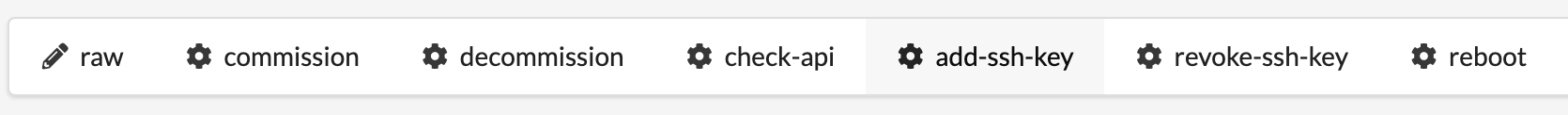
If you’d like to add an existing SSH credential from Nuvla, then you need to issue a POST request to the API with the corresponding SSH credential ID:
# remember to authenticate with Nuvla first to create session cookie curl -XPOST -b <session_cookies> https://nuvla.io/api/nuvlabox/<uuid>/add-ssh-key -H content-type:application/json -d '{"credential": "credential/<uuid_ssh_cred>"}'
-
Once this operation is completed, you will be able to login directly to your NuvlaEdge by doing:
ssh -i <your_private_ssh_key> <user>@<nuvlabox_endpoint>
# where:
# user - is the local username under which you've installed the NuvlaEdge Engine
# nuvlabox_endpoint - is the endpoint IP you can find in the corresponding NuvlaEdge page in Nuvla
Revoke an SSH key from the NuvlaEdge
If one of your previously added NuvlaEdge SSH keys has been compromised, or you simply no longer need it, you can also revoke it from Nuvla.
You can only revoke SSH keys that exist in Nuvla as SSH credentials!
To trigger this action, you need to specify which Nuvla SSH credential is to be revoked on the NuvlaEdge.
To do so, use the following command;
# remember to authenticate with Nuvla first to create session cookie
curl -XPOST -b <session_cookies> https://nuvla.io/api/nuvlabox/<uuid>/revoke-ssh-key -H content-type:application/json -d '{"credential": "credential/<uuid_ssh_cred>"}'
Once this operation is completed, you’ll no longer be able to login directly into that NuvlaEdge using the aforementioned SSH keypair.
NuvlaEdge Clustering
Nuvla allows for multiple NuvlaEdge devices running Swarm mode to join together in a single cluster after install the NuvlaEdge.
Nuvla provides four different cluster actions:
- Join as worker: the selected Edge joins an already existing cluster as a worker.
- Join as a manager: the selected Edge joins an already existing cluster as a manager.
- Leave: the selected Edge leaves the cluster
- Force new cluster: Creates a new cluster with the current Edge as manager
When an Edge is part of a cluster as a worker, its capabilities will be reduced. For example, the deployments will be launched via the corresponding manager(s) of that cluster.
Telemetry will still be reported for every one of the workers and managers independently.
