Setup
First thing first, you need a Nuvla.io account.
Register
To create an account, visit the home page with your browser. Click the “sign up” button on the right of the page.
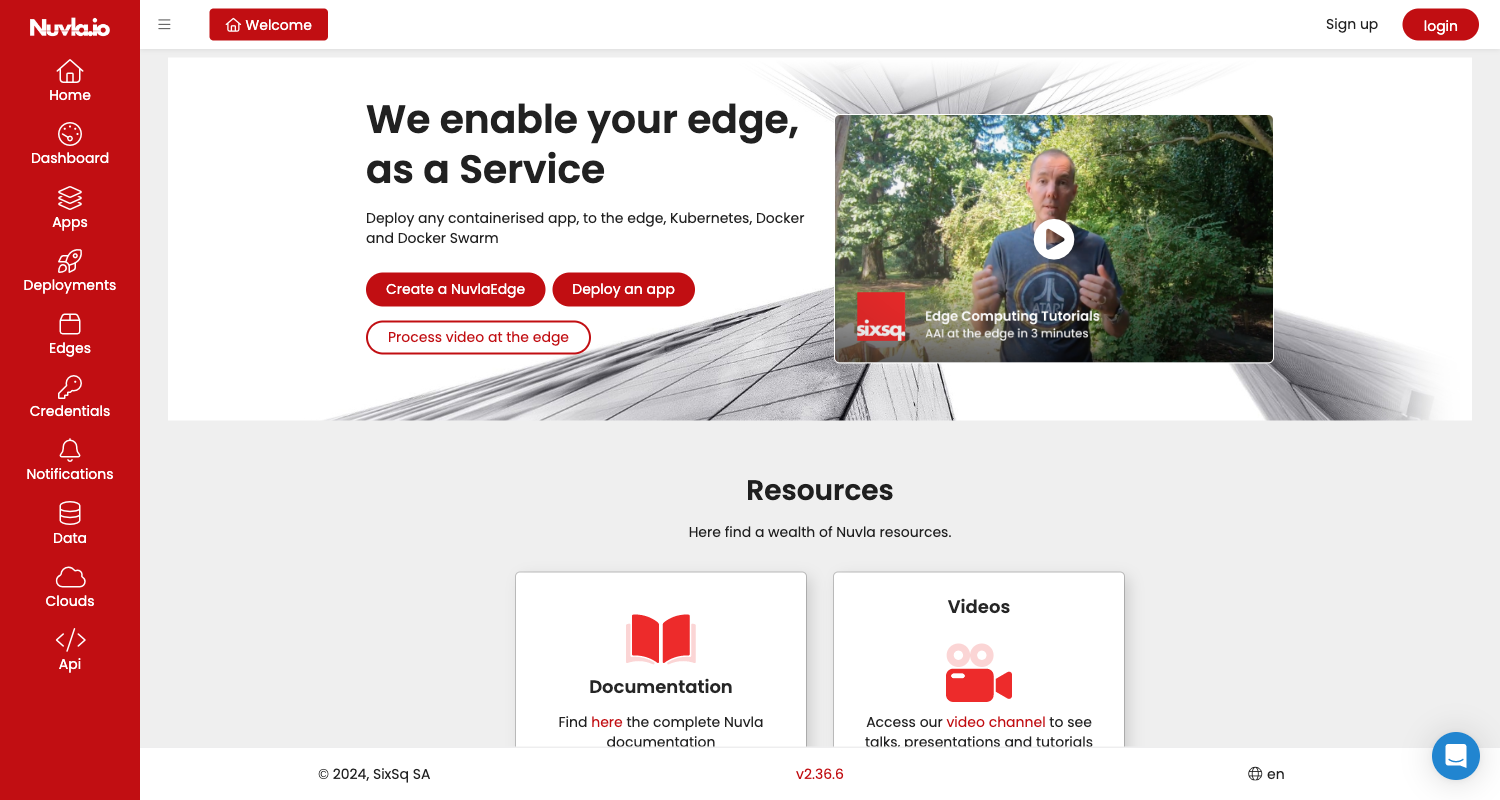
You can either sign-up using username/password or use an external single sign-on service (e.g. GitHub). You will be able to activate two-factor authentication once signed-in.
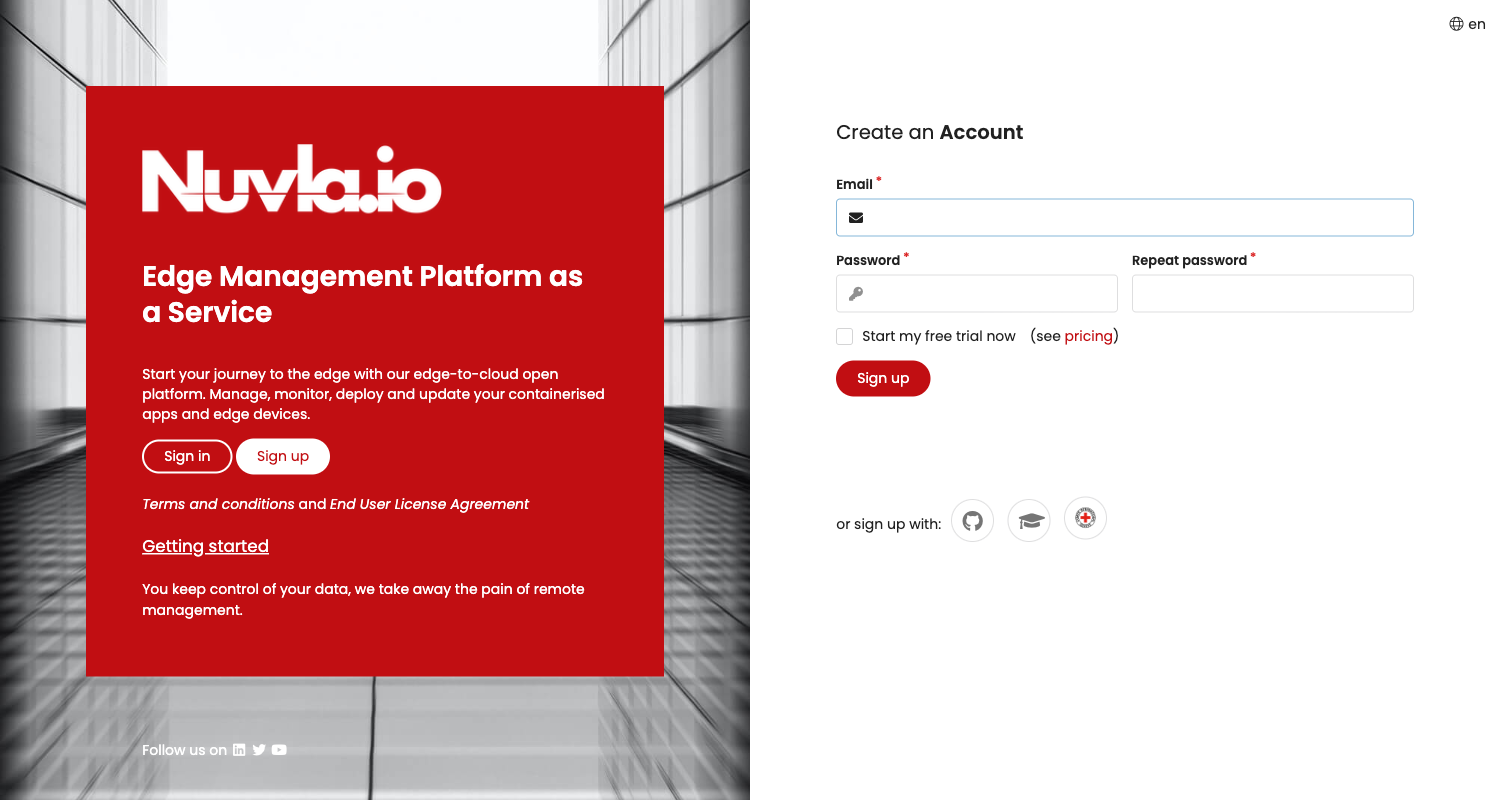
You can start your free trial right away, or do it later once signed-in.
Fill in the fields and then click the “sign up” button.
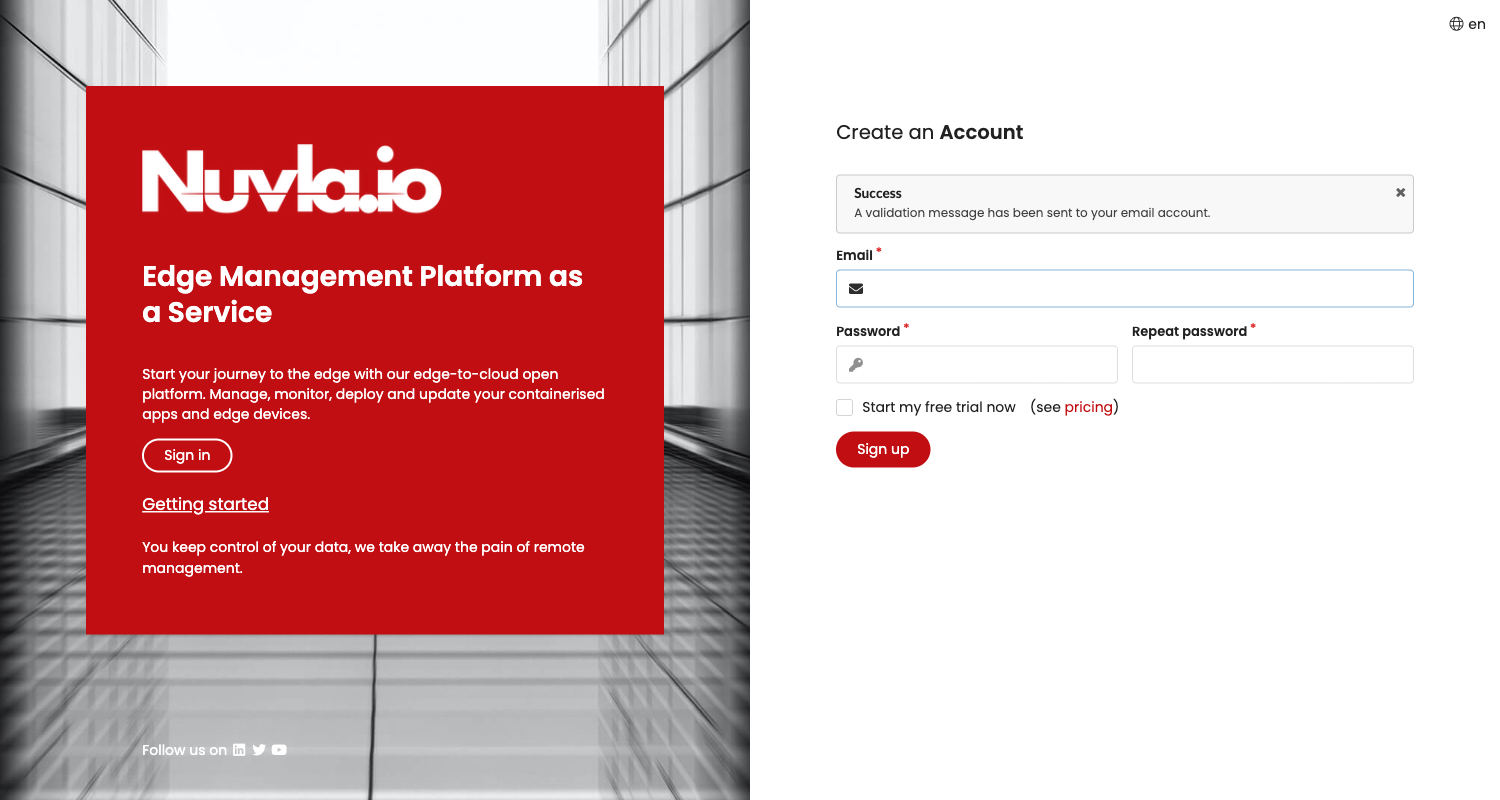
This will send a confirmation message to the email address you provided.
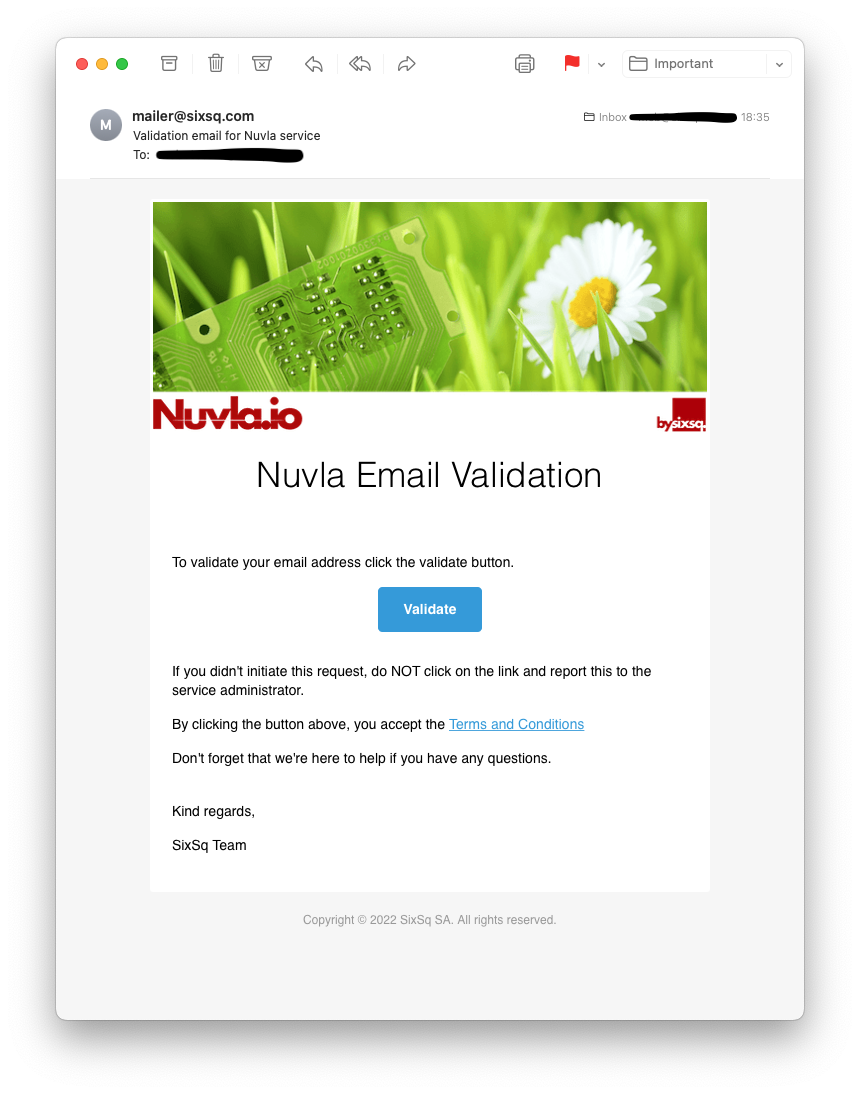
Visit the link given in that email to finish the registration process. This will send you back to the Nuvla.io welcome page, so that you can log in with your new account.
NOTE: the link provided by email can only be used once. If you use it again, you will receive an error message.
Login
Once you’ve registered with Nuvla.io, you can then log into the service.
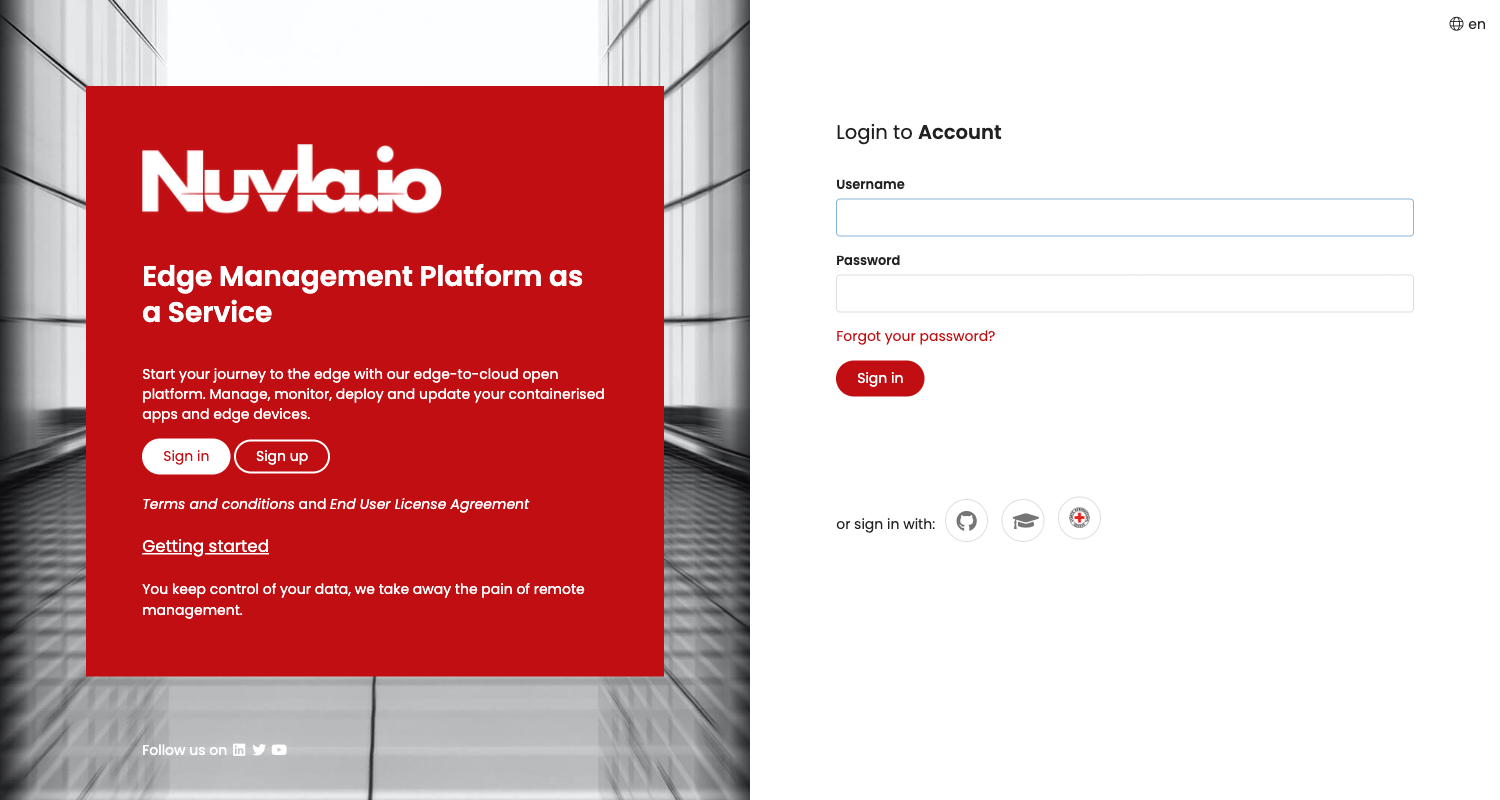
Fill in the form and click the “Sign in” button. This should take you to the home page.
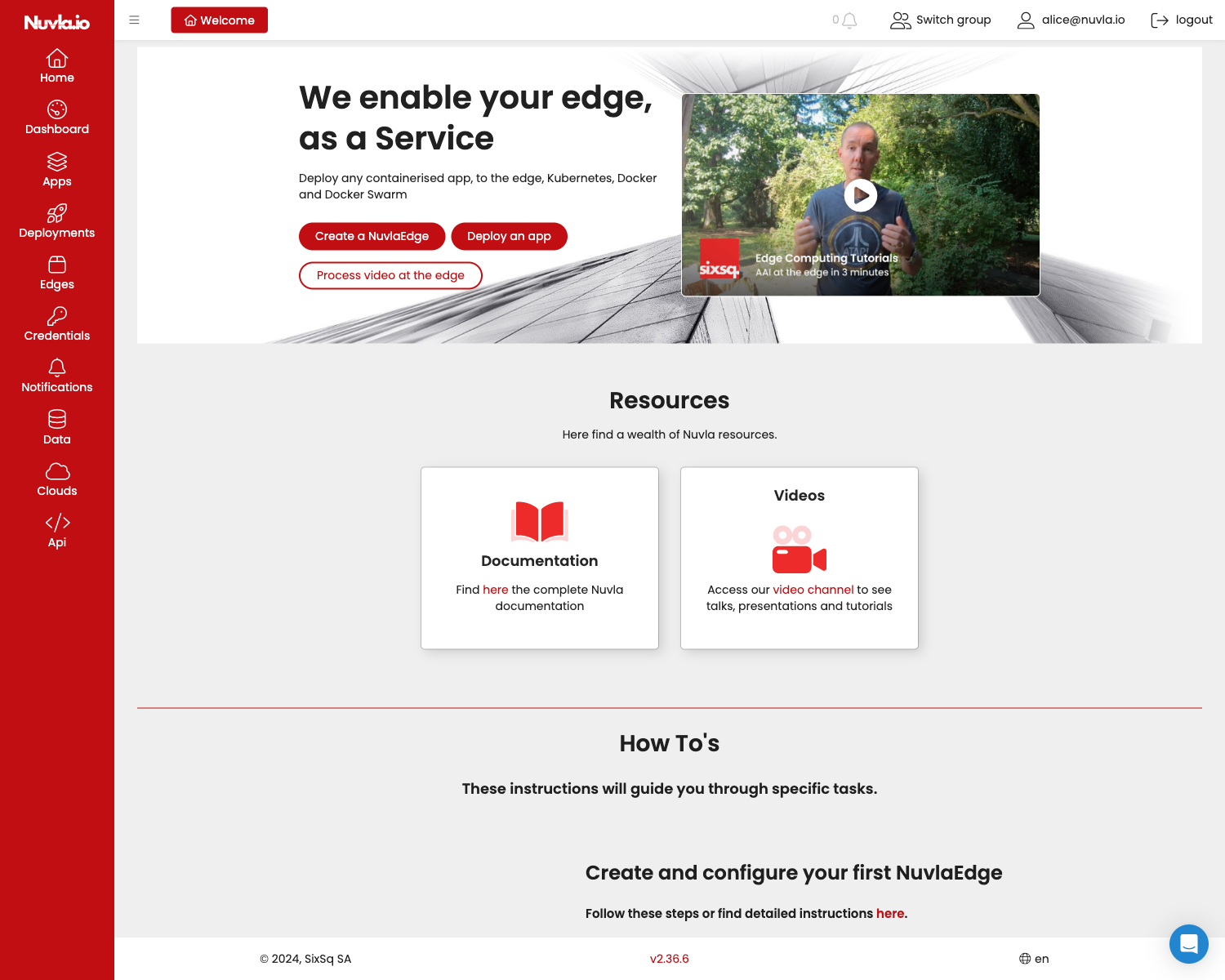
Enable/disable Two-factor Authentication
To increase security, we recommend you enable two-factor authentication. Once signed-in, simply click on your email address or login name at the top right of the page.
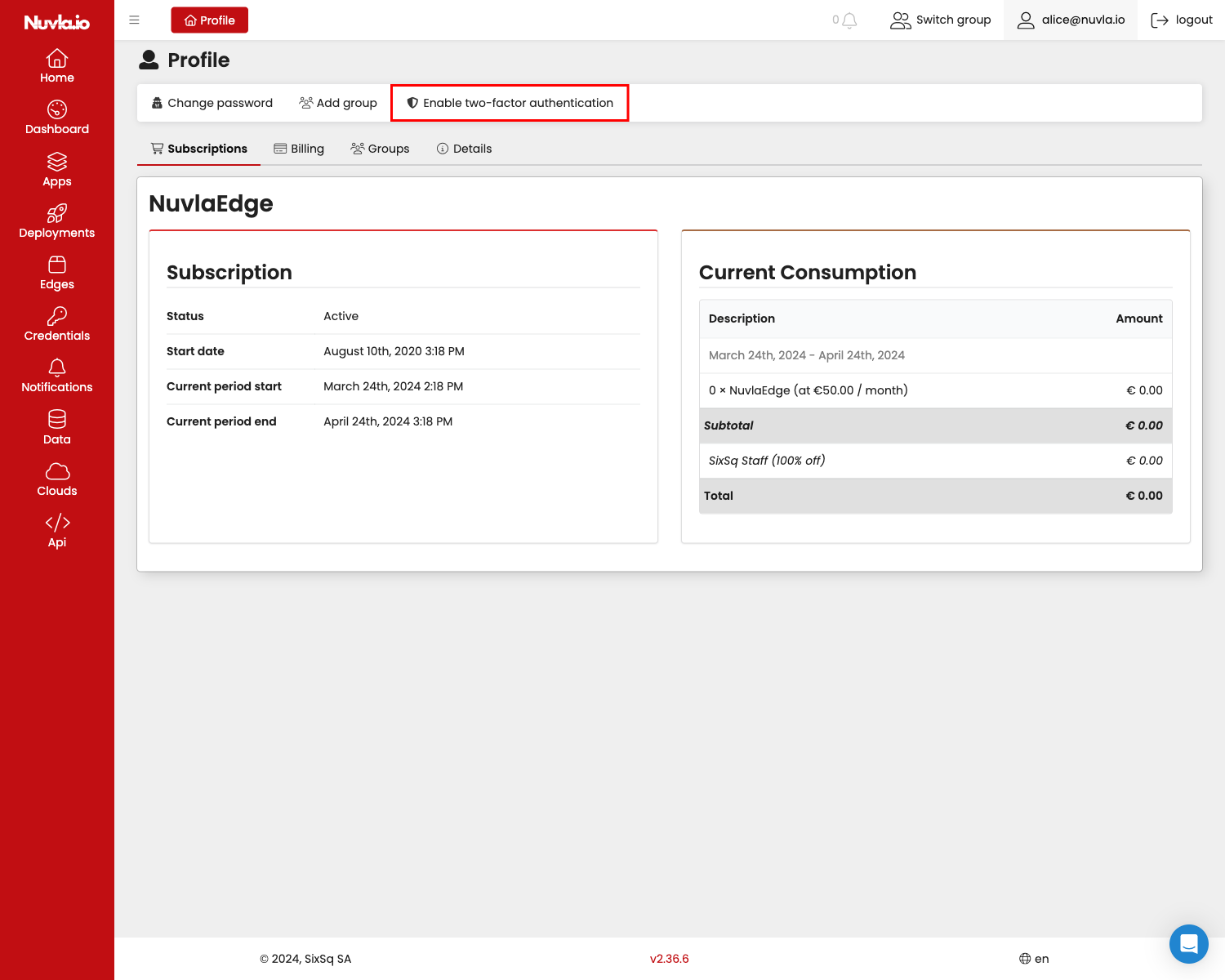
Click “Enable two-factor authentication”. This will show you the following dialog. From there you can choose your two-factor authentication method and configure it.
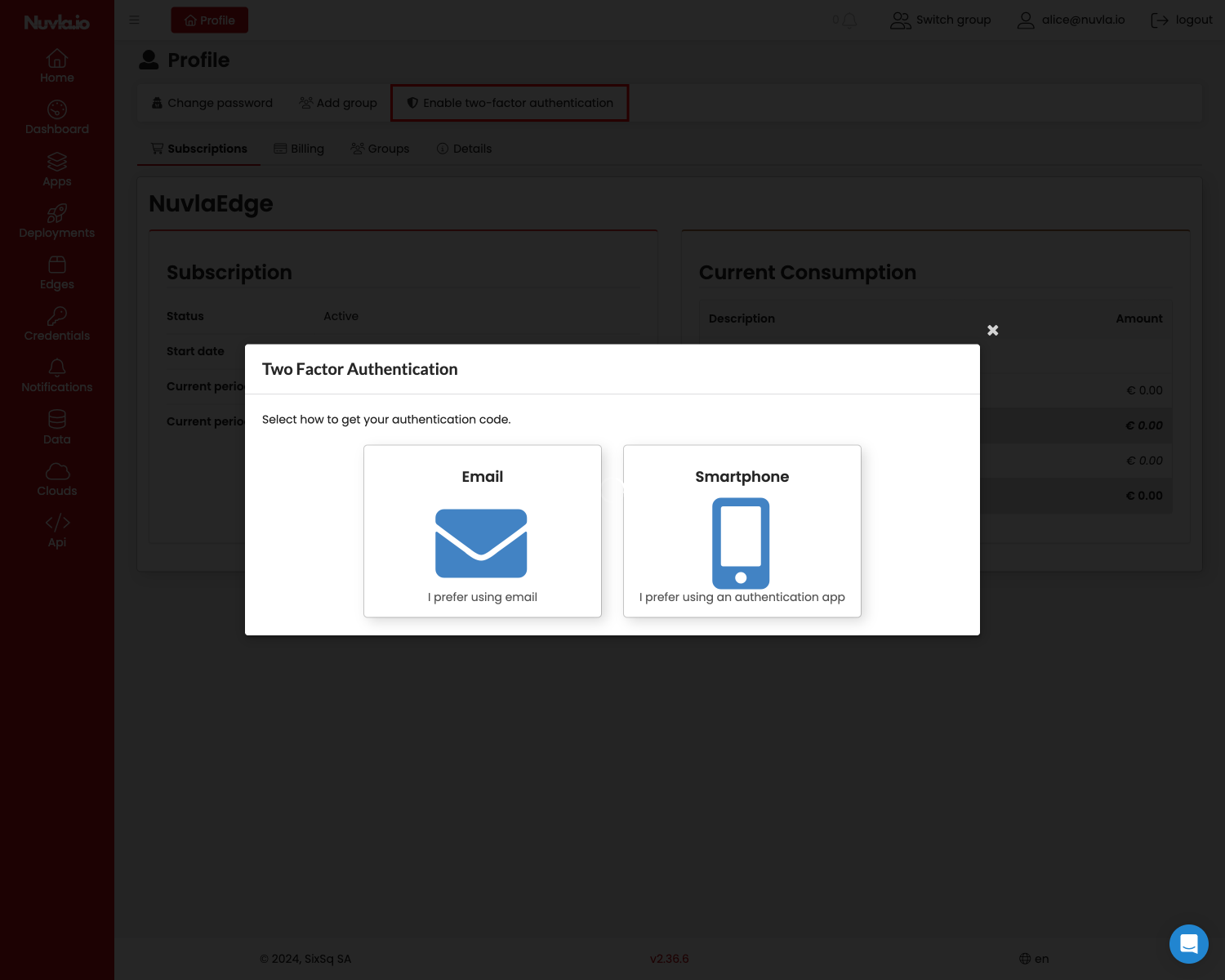
That’s it! You’re in… enjoy Nuvla.io. And if you need a hand, don’t hesitate to reach out using the built-in platform chat on the bottom right of every page. We will also send you a few emails, to help you get the most out of Nuvla.io.
